LinkedIn advertising is a very popular marketing method for business owners. In this post I will explain the 5 different types of Linkedin ads specs and give you some general information on how they work.
What is a LinkedIn Ad?
A LinkedIn ad is an ad that appears on the LinkedIn platform. LinkedIn Ads are a form of online advertising that allows businesses to target and reach professionals through the LinkedIn network. LinkedIn Ads are different from other types of online advertising, such as Google AdWords, in a few key ways. LinkedIn Ads allow businesses to target their ads specifically to LinkedIn users. This means that businesses can target their ads based on factors such as job title, location, or company size. LinkedIn Ads are served through the LinkedIn network. This means that your ad will appear on the LinkedIn platform itself, as well as on any other websites that are part of the LinkedIn network. Finally, LinkedIn Ads offer a unique pricing model. LinkedIn Ads are priced based on a pay-per-click (PPC) model, which means that you only pay when someone clicks on your ad.
Types of LinkedIn Ads
There are three types of LinkedIn Ads:
1. Sponsored InMail allows you to send personalized, one-to-one messages to your target audience directly through their LinkedIn inboxes. These messages can include calls-to-action, customized content, and even attachments.
2. Sponsored Content is any post or article that you pay to promote on LinkedIn. These can be native ads, which look like regular posts from LinkedIn members, or display ads, which appear in the sidebar of LinkedIn pages.
3. Text Ads are the simplest and most affordable type of LinkedIn Ad. They consist of a headline, description, and URL, and they appear in the sidebar of LinkedIn pages alongside other sponsored content.
5 Types of LinkedIn Ads Specs
As a business, you have the ability to target your audience with laser precision on LinkedIn. By showing your ads to only those individuals who are in your target market, you can be sure that your message is being seen by people who are interested in what you have to say. To make sure that your ads are being seen by the right people, you’ll need to create them using the correct specs. Here are the five different types of LinkedIn Ads Specs that you should be aware of:
1. Simple Image Ads Specs
2. Video Ads Specs
3. Carousel Ads Specs
4. Event Ads Specs
5. Document Ads Specs
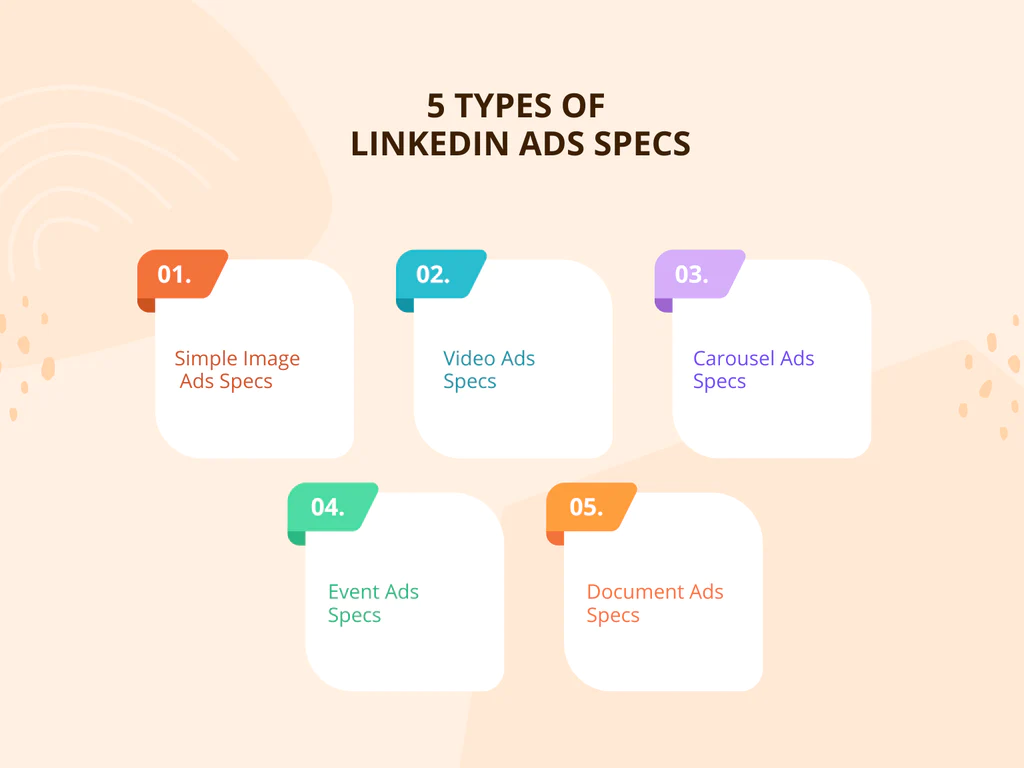
1. Simple Image Ads Specs
When creating an image ad for LinkedIn, there are a few specifications to keep in mind. The image file must be under 5MB and have one of the following extensions: .jpg, .gif, or .png. The recommended size for the image is 1200×627 pixels, but the ad will still be visible if the image is smaller than that. The headline of the ad can be up to 25 characters, and the description can be up to 75 characters.
2. Video Ads Specs
When it comes to video ads on LinkedIn, there are a few things to keep in mind in terms of specs. First, your video ad should be between 3 and 30 seconds long. LinkedIn also recommends that you use square or horizontal video for your ad, as this is what will show up in users’ feeds. In terms of file size, LinkedIn suggests keeping your video ad under 500kb.
3. Carousel Ads Specs
When creating carousel ads on LinkedIn, there are a few specs you need to be aware of. The image size for these ads is 1200×627 pixels, and you can include up to 10 images in a single ad. The headline for your ad can be up to 25 characters, and the description is limited to 70 characters. You’ll also need to choose a CTA button for your ad, which can be either ‘Learn More’ or ‘Sign Up.’
4. Event Ads Specs
Event ads on LinkedIn are a great way to promote your company’s upcoming events and drive awareness and interest. Here are the specs for creating an event ad on LinkedIn:
• Image: 1200x627px
• Headline: 25 characters
• Description: 75 characters
• Date & time: Include date and time of event in your ad copy
• URL: Include the URL of your event registration page or website
• CTA: Use a call-to-action that encourages users to learn more about your event, such as ‘Learn More’ or ‘Register Now’
5. Document Ads Specs
When creating a document ad on LinkedIn, there are a few things to keep in mind. The image size for a document ad is 300×250 pixels, and the file size limit is 2MB. The title of your document can be up to 200 characters, and the description can be up to 500 characters. As far as the content of your document, it can be up to 10 pages long and contain any type of file (PDF, PowerPoint, Word, etc.).
Conclusion
There you have the 5 types of LinkedIn ads and their specs. No matter what your goals are, there’s a LinkedIn ad that can help you achieve them. So get creative and start testing out different ads to see which ones work best for your business.

