
Introduction
LinkedIn is the world’s largest professional networking platform, with over 740 million members worldwide. It provides a unique opportunity for marketers to target a specific audience of professionals based on job title, industry, seniority, and other criteria. LinkedIn Ads, the platform’s advertising solution, can help you reach your target audience and achieve your marketing objectives. In this article, we’ll explore how LinkedIn Ads work, from setting up your account to creating and optimizing your campaigns.
LinkedIn Ads is a self-service advertising platform that allows marketers to create and run targeted ads on LinkedIn. The platform offers a range of ad formats, targeting options, and budgeting tools to help you reach your marketing goals. Whether you’re looking to increase brand awareness, generate leads, or drive website traffic, LinkedIn Ads can help you achieve your objectives.
Setting up your LinkedIn Ads account
To get started with LinkedIn Ads, you’ll need to create an account. Here’s a step-by-step guide to setting up your account:
1. Go to the LinkedIn Marketing Solutions website and click on “Create ad.”
2. Sign in to your LinkedIn account or create a new one if you don’t have one already.
3. Choose your advertising objective, such as “Website visits” or “Lead generation.”
4. Set your account name, currency, and time zone.
5. Add your billing information and set your budget.
Once you’ve set up your account, you can start creating your first LinkedIn Ads campaign.
Understanding LinkedIn Ads formats

LinkedIn Ads offers four primary ad formats to choose from:
1. Sponsored Content
Sponsored Content appears directly in users’ LinkedIn feeds and looks like a regular post. Sponsored Content can include text, images, and videos, and can be used to promote your brand, products, or services.
2. Sponsored InMail
Sponsored InMail allows you to send targeted messages to users’ LinkedIn inboxes. Sponsored InMail can be personalized and can include call-to-action buttons to drive conversions.
3. Display Ads
Display Ads appear on the right-hand side of users’ LinkedIn feeds and can include text, images, and videos. Display Ads are ideal for promoting your brand or products.
4. Dynamic Ads
Dynamic Ads are personalized ads that appear in users’ LinkedIn feeds and can be customized with the user’s profile picture and other details. Dynamic Ads are ideal for promoting job opportunities, events, or content.
Targeting your audience
One of the key benefits of LinkedIn Ads is the ability to target a specific audience of professionals. Here are some targeting options you can use:
1. Audience attributes
You can target users based on a range of attributes, such as job title, industry, company size, seniority location, and more. You can also target users based on their interests and behaviors, such as their engagement with LinkedIn content or their groups.
2. Audience expansion
If you have a specific target audience in mind but don’t have enough users in your targeting criteria, you can use Audience Expansion to broaden your reach. This feature uses machine learning algorithms to find users who are similar to your target audience.
3. Lookalike audiences
If you have a list of your ideal customers, you can use Lookalike audiences to find users who are similar to them. LinkedIn will analyze your list and find users who match the same attributes and characteristics.
Creating your LinkedIn Ads campaign
Once you’ve set up your account and selected your ad format and targeting options, you’re ready to create your LinkedIn Ads campaign. Here’s a step-by-step guide:
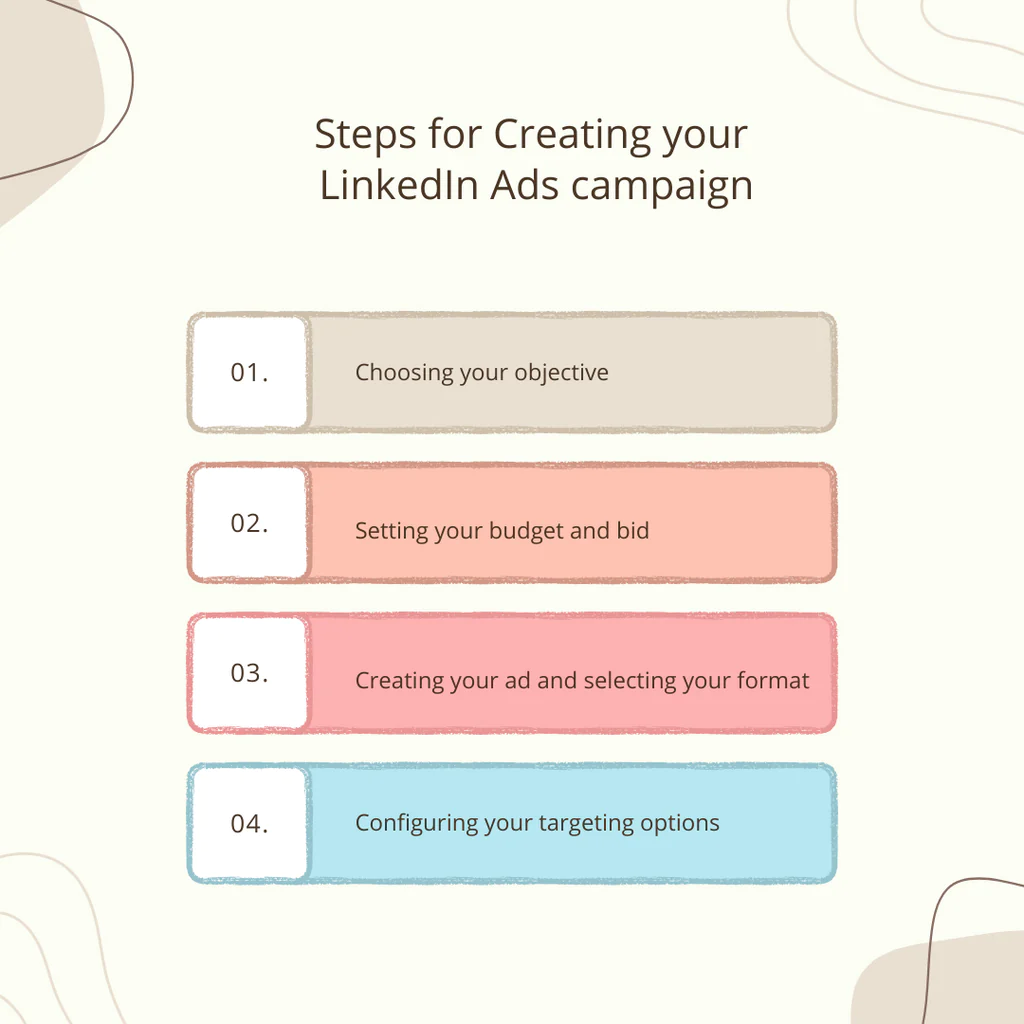
1. Choosing your objective
First, choose your advertising objective. LinkedIn Ads offers a range of objectives, such as website visits, lead generation, and brand awareness.
2. Setting your budget and bid
Next, set your budget and bid. You can choose either a daily or total budget, and set a bid for each click or impression.
3. Creating your ad and selecting your format
Create your ad using the format you selected earlier. You can include text, images, and videos in your ad.
4. Configuring your targeting options
Finally, configure your targeting options. Select the audience you want to target, and set any additional targeting criteria.
Measuring and optimizing your LinkedIn Ads campaign
Once your campaign is up and running, it’s important to measure and optimize its performance. Here are some tips for measuring and optimizing your LinkedIn Ads campaign:
1. Key performance indicators (KPIs)
Choose the key performance indicators (KPIs) you want to track, such as click-through rate (CTR), cost per click (CPC), and conversion rate. Use these KPIs to measure the success of your campaign and identify areas for improvement.
2. LinkedIn Ads reporting
LinkedIn Ads offers a range of reporting tools to help you track your campaign’s performance. Use these tools to analyze your KPIs and identify areas for improvement.
3. Campaign optimization tips
Here are some tips for optimizing your LinkedIn Ads campaign:
• Test different ad formats to see which performs best.
• Test different targeting options to find the most effective audience.
• Experiment with different bids to find the most cost-effective approach.
• Use retargeting to reach users who have already shown an interest in your brand.
Conclusion
LinkedIn Ads is a powerful advertising platform that can help you reach a specific audience of professionals. By understanding how LinkedIn Ads work and following best practices for creating and optimizing your campaigns, you can achieve your marketing objectives and drive business results.
FAQs
1. How much does it cost to advertise on LinkedIn?
The cost of advertising on LinkedIn depends on a range of factors, such as your targeting options, bid, and ad format. You can set a daily or total budget and a bid for each click or impression.
2. Can I target users based on their job title?
Yes, LinkedIn Ads allows you to target users based on their job title, as well as other attributes such as industry, company size, and seniority.
3. How do I measure the success of my LinkedIn Ads campaign?
You can measure the success of your LinkedIn Ads campaign by tracking key performance indicators (KPIs) such as click-through rate (CTR), cost per click (CPC), and conversion rate.
4. Can I advertise on LinkedIn without a LinkedIn Company Page?
Yes, you can advertise on LinkedIn without a LinkedIn Company Page. However, having a company page can provide additional benefits, such as building brand awareness and showcasing your products or services.
5. How do I optimize my LinkedIn Ads campaign?
To optimize your LinkedIn Ads campaign, you can test different ad formats and targeting options, experiment with different bids, and use retargeting to reach users who have already shown an interest in your brand. It’s also important to regularly analyze your campaign’s performance and make adjustments as needed.

