Introduction
Keeping track of expenses can be a tedious task, especially if you’re a business owner or an employee who needs to submit receipts for reimbursement. Expensify is a cloud-based platform that simplifies expense management for businesses of all sizes. It provides various features such as receipt scanning, automatic categorization, expense tracking, and more. Expensify’s user-friendly interface, combined with its powerful automation tools, helps businesses save time and reduce errors in expense reporting.
Speed Management Software: Expensify

Spend management software, with its support for the expensify card, is a game-changer for businesses looking to streamline their expense management processes. One of the key features of this program is its scanning capability that captures and stores receipt images, making it easier for employees to upload them and associate them with specific purchases. Managers can then review these receipts and purchases to ensure they are compliant with company policies and budgets. This software also provides support for the expensify card, allowing users to easily track expenses made using the card.
By utilizing spend management software with features such as expensify card integration and scanning capabilities, businesses can significantly reduce the risk of errors or fraud in their expense management processes. This program empowers managers to review purchases in real-time, allowing them to make informed decisions about where resources should be allocated.
So if you’re tired of manually tracking receipts or worrying about errors in your expense reporting process, it’s time to consider implementing purchase management software into your business operations. With this powerful program at your disposal, you’ll be able to manage expenses more efficiently than ever before! Plus, with support available from the software provider, you can ensure a smooth transition to the new system. And if you’re a Google user, rest assured that this program is compatible with Google Suite for easy integration into your existing workflow.
Why Expensify is the Best Choice for Your Business Expenses?
Expensify is the ultimate solution for all your business expense needs. With its advanced features and user-friendly interface, it provides an efficient and cost-effective way to manage your expenses.
Using spend management software like Expensify can save you time and money by automating the process of expense reports and receipt management. Its OCR technology enables real-time reporting, which means you can keep track of your expenses on-the-go.
Integrating with other software such as QuickBooks Online makes it easy to transfer data between platforms. This feature saves you from manual data entry, minimizing errors, and saving valuable time.
Expensify’s user-friendly interface and mobile app make it easy to use on any device. You don’t need any technical expertise or training to get started. Its customizable approval workflows and expense policies ensure that all expenses are compliant with company policies.
Data security is a top priority for Expensify, providing secure data storage and protection against fraudulent activity. You can rest assured that your financial information is safe with them.
Choosing the right spend management software for your business needs has many advantages. It streamlines processes, reduces costs, improves accuracy, and enhances productivity.
Expensify offers a comprehensive solution for managing your business expenses efficiently. With its advanced features and user-friendly interface, it’s the best choice for businesses of all sizes. So why wait? Sign up today to start managing your expenses like a pro!
Benefits of using spend management software for expense reports and receipt management
Expense management is a crucial aspect of running a business for months. It involves tracking and monitoring expenses, managing budgets, and ensuring compliance with company policies. However, traditional methods of expense reporting can be time-consuming, error-prone, and inefficient in purchase. To support the process, consider implementing an expense management program.
This is where spend management software comes in. Expensify is one such software that provides a comprehensive solution for expense reporting and receipt management. In this section, we will discuss the benefits of using spend management software like Expensify.
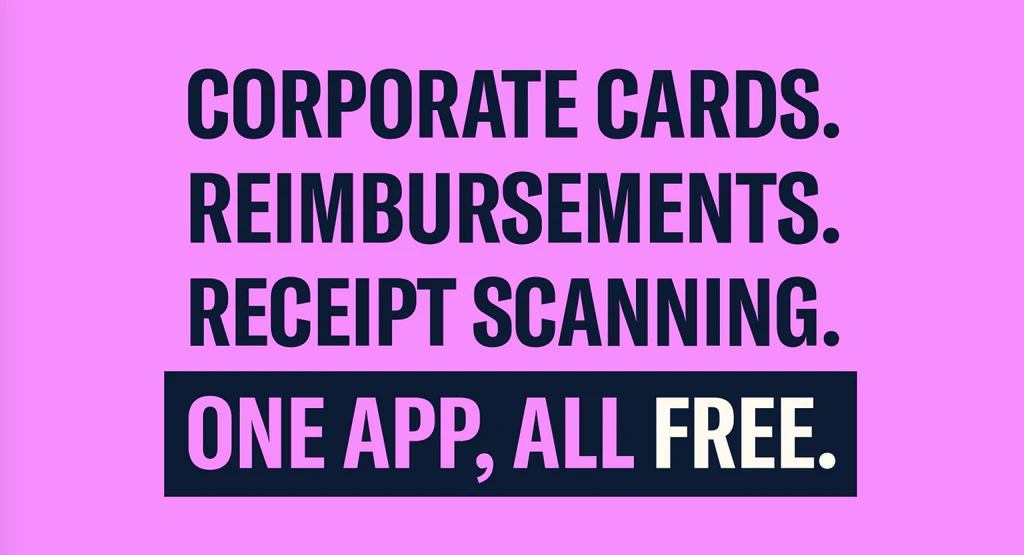
Efficient Expense Management
One of the primary benefits of using spend management software is efficient expense management. With Expensify, employees can easily submit their expenses through the mobile app or web portal by uploading card and receipt images. The software automatically categorizes expenses based on the type of purchase and creates an itemized report.
This eliminates the need for manual data entry, which can be tedious and prone to errors, ultimately leading to a streamlined end-to-end expense management process. Managers can review and approve expenses in real-time, reducing delays in reimbursement and providing a faster end result.
Streamlined Receipt Management
Receipts are an essential part of expense reporting as they provide proof of purchase. However, keeping track of receipts can be challenging, especially when dealing with paper receipts regardless of age.
Expensify simplifies receipt management by allowing users to capture receipts using their phone’s camera or email them directly to their account. The software then uses OCR technology to extract relevant information from the receipt automatically.
This saves time and reduces the risk of losing receipts or misplacing them during travel, regardless of age.
Accurate Tracking of Expenses
Accurate tracking of expenses is critical for effective budgeting and financial planning. Spend management software like Expensify provides real-time visibility into spending patterns across departments or teams.
The software also generates reports that highlight areas where spending may be higher than expected or where cost savings could be achieved. This data-driven approach enables businesses to make informed decisions about future spending while staying within budgetary constraints.
Increased Transparency in Spending
Transparency in spending is essential for maintaining trust between employees and management. Spend management software like Expensify provides a centralized platform where all expenses are recorded and tracked.
This allows managers to review expenses in real-time, ensuring that there are no discrepancies or fraudulent activities. Employees can also see their own spending patterns and adjust their behavior accordingly.
Improved Compliance with Company Policies
Compliance with company policies is crucial for maintaining regulatory compliance and avoiding legal issues. Spend management software like Expensify ensures that all expenses adhere to company policies by providing automated approval workflows.
Managers can set up rules that dictate which expenses require approval, reducing the risk of non-compliance. The software also generates reports that highlight any policy violations or areas where policies may need updating.
How Spend Management Software Can Save Time and Money
Spend management software is a powerful tool that can help businesses save time and money. By automating the expense tracking process, spend management software reduces errors and frees up employees to focus on more productive tasks. In this section, we’ll explore how spend management software can benefit your business.
1. Automate Expense Tracking
One of the biggest advantages of spend management software is that it automates the expense tracking process. Instead of manually entering expenses into spreadsheets or other tools, employees can simply upload receipts and let the software do the rest. This saves time and reduces errors, as there’s no need to worry about typos or misplaced decimal points.
2. Streamline Expense Reporting
By streamlining the expense reporting process, spend management software makes it easier for employees to submit expenses for reimbursement. This means less time spent filling out forms and waiting for approvals, which in turn allows employees to focus on more important tasks.
3. Real-Time Visibility into Spending
With real-time visibility into spending, businesses can better manage their budgets and control costs. Spend management software allows you to track expenses as they happen, so you always know where your money is going. This makes it easier to identify areas of overspending or inefficiencies, which can ultimately save your business money in the long run.
4. Automated Approval Workflows
Spend management software also includes automated approval workflows that reduce the time it takes to get expenses approved and reimbursed. Instead of waiting days or even weeks for approvals, employees can receive instant feedback on their submissions. This not only speeds up the reimbursement process but also improves employee satisfaction by reducing frustration with slow approval times.
5. Integrates with Accounting Systems
Another benefit of spend management software is that it integrates with accounting systems like QuickBooks or Xero. This eliminates the need for manual data entry, which saves time and reduces errors caused by human input. By automatically syncing with your accounting system, spend management software ensures that all expenses are accurately recorded and accounted for.
6. Identify Areas of Overspending
By identifying areas of overspending or inefficiencies, spend management software can help businesses save money in the long run. For example, if you notice that employees are frequently submitting expenses for meals at expensive restaurants, you may want to consider instituting a policy that limits meal expenses to a certain amount. By doing so, you can reduce unnecessary spending and improve your bottom line.
Features of spend management software for receipts, including OCR technology and real-time reporting
Spend management software for receipts has become a popular tool for businesses looking to streamline their expense tracking and management processes. Two key features that make this software valuable are OCR technology and real-time reporting.
1. Smartscan with OCR Technology
OCR stands for Optical Character Recognition, which refers to the technology used by spend management software to scan receipts. With smartscan, users can take a picture of their receipt using their mobile device or upload an image file directly into the software. The OCR technology then captures important details such as date, amount, vendor name, and other relevant information.
This eliminates the need for manual data entry as the software automatically populates these fields. Users can also add additional notes or categories to each receipt if needed. This feature saves time and reduces errors associated with manual data entry.
2. Real-Time Reporting
Real-time reporting is another essential feature of spend management software. It provides up-to-date information on spending that allows businesses to monitor their expenses in real-time. This feature helps organizations manage budgets more effectively by giving them visibility into spending patterns across different departments or teams.
Users can generate detailed reports that provide insights into spending trends over time, identify areas where costs can be reduced or optimized, and track progress against budget goals. Real-time reporting enables businesses to make informed decisions about how they allocate resources and reduce unnecessary expenses.
Benefits of Spend Management Software
The combination of smartscan with OCR technology and real-time reporting makes spend management software a valuable tool for businesses looking to streamline their expense tracking and management processes. Some benefits include:
• Time savings: Spend management software reduces the time spent on manual data entry by automatically capturing important details from receipts.
• Cost savings: Detailed reports generated by the software help identify areas where costs can be reduced or optimized.
• Better budget management: Real-time reporting provides up-to-date information on spending trends, enabling businesses to manage budgets more effectively.
• Improved accuracy: OCR technology eliminates errors associated with manual data entry, ensuring that all information is accurate and up-to-date.
Integration with other software, such as QuickBooks Online
Expensify is a powerful expense management tool that simplifies the process of tracking and managing expenses for businesses. One of the key benefits of using Expensify is its integration with other software, such as QuickBooks Online.
Seamless Integration with QuickBooks Online
QuickBooks Online is a popular accounting software used by many businesses. With the seamless integration between Expensify and QuickBooks Online, companies can easily import their expenses from Expensify into QuickBooks Online. This saves time and reduces errors, making it easier for businesses to manage their finances.
Easy Setup Process
Setting up the integration between Expensify and QuickBooks Online is incredibly easy. Users can set it up with just a few clicks, and the two software programs will automatically sync data in real-time. This means that users do not have to worry about manually transferring data from one platform to another.
Accurate Expense Tracking
With the integration between Expensify and QuickBooks Online, companies can track their expenses more accurately and efficiently. This helps them stay on top of their finances by providing them with a clear picture of where their money is going.
Other Software Integrations
Expensify also offers integrations with other software such as Gmail, Google Apps, and Slack. These integrations make it easy for users to manage their expenses without any trouble. For example, users can forward receipts directly from their email to Expensify or use Slack to submit expense reports.
How Expensify Works as a Spend Management Software for Receipts
Expensify is a cloud-based spend management software designed to help businesses manage their receipts and expenses. With the software, users can easily scan, categorize, track, and report their expenses in real-time. Expensify uses OCR technology to extract data from receipts, making it easier for users to manage their spending.
Automatic Receipt Matching
One of the key features of Expensify is its automatic receipt matching capability. The software uses machine learning algorithms to match receipts with corresponding transactions automatically. This feature helps eliminate manual data entry errors and saves time spent on expense reporting.
Real-Time Expense Reporting
Expensify allows users to create and submit expense reports in real-time. Users can upload receipts directly from their mobile devices or email them to a designated email address assigned by the company’s administrator. Once submitted, the expense report goes through an approval process before being reimbursed.
Seamless Integration with Accounting Systems
Expensify integrates seamlessly with popular accounting systems such as QuickBooks, Xero, NetSuite, and Sage Intacct. This integration makes it easy for users to export data into their accounting system without having to manually enter information.
Customizable Approval Workflows
Expensify offers customizable approval workflows that allow administrators to set up rules based on various criteria such as department or project codes. These workflows ensure that all expenses are reviewed by authorized personnel before they are approved for reimbursement.
Mobile App Accessibility
Expensify has a mobile app that allows users to scan receipts using their smartphone camera and upload them directly into the software. The app also provides real-time updates on expense reports and approvals.
User-friendly interface and easy-to-use mobile app
Expensify’s mobile app is a game-changer for people who need to keep track of their expenses. The app’s user-friendly interface and easy-to-use features make it accessible for everyone, regardless of age or tech-savviness level.
Accessible for people of all ages
Expensify’s mobile app is designed with the user in mind. It’s straightforward to use, making it accessible to people of all ages. Whether you’re a college student trying to manage your budget or a retiree keeping track of your expenses, the app’s intuitive design ensures that you can navigate through it without any hassle.
Designed for hassle-free workdays
The app’s interface is designed to help users go through their day without any trouble. It allows them to focus on their work instead of worrying about the program’s performance. Expensify understands that time is valuable, so they made sure that using the service won’t take up too much time or cause unnecessary stress.
Reliable support team
Expensify has an excellent support team that is always ready to help users with any questions or issues they may encounter while using the service. They ensure that users have a smooth experience by addressing concerns promptly and providing reliable solutions.
Regular updates based on feedback
The developer regularly updates the program with new features and improvements based on user feedback. This ensures that the service stays up-to-date and relevant, meeting users’ needs as technology advances.
Efficient info and feedback system
Expensify has an efficient info and feedback system that allows users to provide suggestions and report bugs easily. This helps the developer improve the app’s performance and functionality continually.
Convenient integration with Uber
The app’s integration with Uber makes it even more convenient for users to track their expenses, especially if they frequently use the ride-hailing service. Users can automatically import Uber receipts into Expensify, saving them time and effort.
Secure Data Storage and Protection Against Fraudulent Activity
Expensify is a platform that provides a secure environment for its users to manage their expenses. One of the key features of Expensify is its commitment to ensuring secure data storage and protection against fraudulent activity. This means that users can trust that their sensitive information, including credit card details, is kept safe and secure.
Encryption for Sensitive Data Protection
To protect user information, Expensify uses encryption technology. This ensures that any sensitive data, such as credit card numbers or bank account details, are unreadable by anyone who does not have the proper authorization to access them. The encryption process scrambles the data into an unreadable format, making it virtually impossible for hackers or other unauthorized individuals to obtain and use the information.
Measures Against Fraudulent Activity
Expensify also implements measures to prevent fraudulent activity on the platform. One such measure is monitoring for unusual spending patterns. If there is any suspicious activity detected on a user’s account, Expensify will immediately notify them and take appropriate action to prevent further damage.
Another way in which Expensify protects its users from fraud is through two-factor authentication. This added security feature requires users to provide two forms of identification before accessing their accounts. For example, they may need to enter a password and then provide a code sent via text message or email.
Compliance with Industry Standards
Expensify is compliant with industry standards for data protection, such as PCI DSS (Payment Card Industry Data Security Standard). This means that it meets strict requirements set forth by major credit card companies to ensure that all transactions are processed securely.
In addition to meeting these standards, Expensify has implemented its own internal policies and procedures for protecting user data. These include regular security audits and vulnerability testing to identify potential weaknesses in the system before they can be exploited by hackers.
Response Plan in Case of Security Breach
Despite all the measures in place to prevent security breaches, it’s still possible for an attack to occur. In the event of a security breach, Expensify has a plan in place to quickly respond and mitigate any potential damage.
This plan includes notifying affected users immediately and providing them with instructions on what steps they should take to protect themselves. Expensify will also work closely with law enforcement agencies and other authorities to investigate the breach and bring those responsible to justice.
Customizable approval workflows and expense policies
Expensify is a powerful platform that allows businesses to manage their expenses with ease. One of the key features of Expensify is its customizable approval workflows and expense policies. This feature enables users to set up specific rules and conditions for expense approvals, streamlining the process and saving time.
Set up Specific Rules for Expense Approvals
With Expensify, users can create customized workflows that fit their business needs. For example, they can set up specific rules for different types of expenses or employees. This means that when an employee submits an expense report, it will be automatically routed to the appropriate approver based on the pre-set rules.
Seamless Approval Process within the Platform
Expensify’s approval process works seamlessly within the platform, reducing the need for manual intervention. Once an expense report has been submitted, it will go through a series of automated checks to ensure compliance with company regulations and guidelines.
Customizable Expense Policies for Compliance
Customizable expense policies can be set up in Expensify to ensure compliance with company regulations and guidelines. These policies can be tailored to specific departments or employees, ensuring that everyone is following the same guidelines.
Visual Representations of Approval Process
Expensify provides visual representations of the approval process through images and charts. This makes it easy for users to see where their reports are in the approval process at any given time.
Streamlined Expense Management Process
By offering customizable approval workflows and expense policies, Expensify streamlines the entire expense management process. This saves time and increases efficiency by automating many of the tasks associated with managing expenses manually.
The Advantages of Choosing the Right Spend Management Software for Your Business Needs
1. Efficient spend tracking and reporting
With the right spend management software, businesses can easily track and report on their expenses. This means that they can quickly identify where money is being spent and make informed decisions about how to allocate resources.
2. Improved accuracy in expense tracking
Manual expense tracking can be time-consuming and prone to errors. However, with the help of a good spend management system, businesses can ensure that all expenses are accurately recorded. This not only saves time but also reduces the risk of fraud or other financial irregularities.
3. Streamlined approval process for expenses
One of the biggest advantages of using a good spend management system is that it streamlines the approval process for expenses. Instead of having to manually review and approve each expense, managers can simply log into the system and approve or reject expenses as needed.
4. Increased visibility into company spending
When businesses have a clear view of their spending habits, they are better equipped to make informed decisions about how to allocate resources. By using a good spend management system, businesses can gain increased visibility into their spending habits and make adjustments as needed.
5. Reduced time spent on manual expense management tasks
Manual expense management tasks such as data entry, receipt tracking, and report generation can be incredibly time-consuming. However, with a good spend management system in place, these tasks become much easier and less time-consuming.
6. Better compliance with company spending policies
A good spend management system can help businesses ensure that employees are complying with company spending policies. By setting up rules within the system that limit what employees can spend money on, companies can reduce the risk of overspending or other financial irregularities.
Conclusion
Expensify is a comprehensive tool that streamlines expense management and reporting for businesses of all sizes. Its powerful automation tools, user-friendly interface, and variety of features make it the go-to software for businesses seeking to save time and reduce errors in expense reporting. With Expensify, businesses can significantly reduce administrative expenses, improve efficiency and productivity, and gain better control over their finances. Don’t let expense management be a burden on your business – try Expensify today and take control of your expenses!
Frequently Linked Pages
1. PO System – PO System Setup Guide: Budget-Friendly Tips
2. App For Money Management – App for Money Management: Best Budgeting Apps for 2023
Frequently Asked Questions
1. How does expensify work?
Expensify works by using artificial intelligence and machine learning to automatically scan and categorize receipts, making it easier for you to track your expenses.
2. How much does expensify cost?
Expensify offers different pricing plans depending on your business needs and the features you require.
3. How to connect expensify to quickbooks online?
The process of connecting Expensify to QuickBooks Online is straightforward and can be done in just a few simple steps.
4. How to delete expensify account?
Deleting your Expensify account is a straightforward process that requires you to follow a few simple steps. First, you need to log in to your account and click on the “Settings” option located on the left-hand side of the screen. Next, scroll down until you see the “Account” section and click on the “Delete Account” button. You will then be prompted to confirm your decision by entering your password and clicking on the “Delete Account” button again. It’s important to note that deleting your Expensify account will permanently erase all of your data and cannot be undone. Therefore, it’s essential to make sure that you no longer need access to any of your information before proceeding with the deletion process.


