
Introduction
Are you looking to expand your network on LinkedIn and connect with potential clients or customers? LinkedIn InMail is a powerful tool that allows you to send direct messages to people outside your network. In this article, we will explore the features, benefits, and strategies of LinkedIn InMail to help you leverage this tool for your business.
What is LinkedIn InMail?
LinkedIn InMail is a messaging feature on LinkedIn that enables you to send direct messages to people outside your network. Unlike regular messages, InMail messages do not require a connection request or introduction. InMail is a paid feature, and the number of InMails you can send depends on your LinkedIn account type.
Benefits of using LinkedIn InMail
There are several benefits to using LinkedIn InMail for outreach:
1. Direct access to prospects: InMail allows you to reach out to people who are not in your network, making it an effective way to connect with potential clients or customers.
2. Increased response rates: InMail messages have a higher response rate than regular messages as they are perceived as more professional and targeted.
3. Customizable messaging: InMail messages allow you to personalize your outreach and tailor your message to the recipient’s interests and needs.
4. Tracking and analytics: LinkedIn provides analytics and tracking for InMail messages, allowing you to measure the effectiveness of your outreach campaigns.
How to use LinkedIn InMail
Here are some tips on how to effectively use LinkedIn InMail:
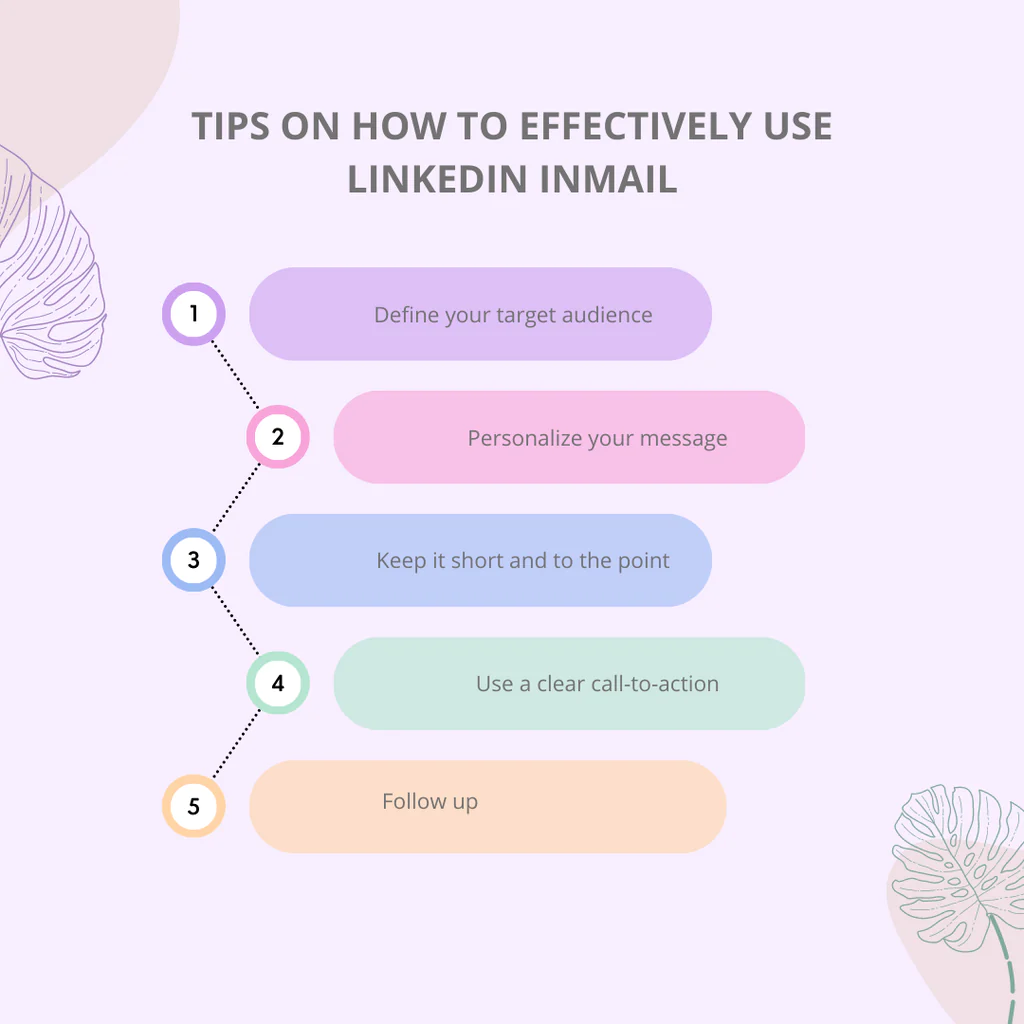
1. Define your target audience
Before sending InMail messages, it’s essential to define your target audience. Research and identify the types of people who would be interested in your product or service and focus your outreach efforts on them.
2. Personalize your message
Personalization is key to effective outreach. Customize your message based on the recipient’s profile, interests, and needs. Mention specific details, such as their work experience or recent activity, to show that you have done your research.
3. Keep it short and to the point
InMail messages should be concise and straight to the point. Avoid long introductions or unnecessary information. State your purpose clearly and highlight the benefits of your product or service.
4. Use a clear call-to-action
Include a clear call-to-action (CTA) in your InMail message. Whether it’s asking for a meeting, a phone call, or a response to a question, make sure the recipient knows what you want them to do.
5. Follow up
Follow up is critical to successful outreach. If you don’t receive a response, send a follow-up message after a few days. Be polite and persistent, and don’t give up after one attempt.
LinkedIn InMail best practices

Here are some best practices to keep in mind when using LinkedIn InMail:
1. Use a professional tone
InMail messages should be professional and respectful. Avoid using slang or informal language and maintain a courteous tone throughout your message.
2. Don’t spam
Avoid sending unsolicited InMail messages to people who have not expressed an interest in your product or service. Spamming can damage your reputation and result in negative feedback.
3. Test and refine
Experiment with different messaging strategies and track your results to see what works best. Refine your approach based on your analytics to improve your response rates over time.
4. Respect privacy
Respect the recipient’s privacy and avoid asking for sensitive information or personal details. Stick to professional topics and keep your message relevant to the recipient’s interests.
Conclusion
LinkedIn InMail is a powerful tool for reaching out to prospects and expanding your network on LinkedIn. With its customizable messaging, increased response rates, customizable messaging, and tracking and analytics capabilities, InMail can be a game-changer for businesses looking to connect with potential clients or customers. By following these tips and best practices, you can leverage LinkedIn InMail to effectively reach out to prospects and grow your network on LinkedIn.
FAQs
1. How many InMail messages can I send on LinkedIn?
The number of InMail messages you can send depends on your LinkedIn account type. LinkedIn offers various InMail plans that allow you to send a certain number of InMail messages per month.
2. How much does LinkedIn InMail cost?
LinkedIn InMail is a paid feature, and the cost varies depending on the plan you choose. The price ranges from $39.99 to $99.99 per month.
3. Can I send InMail messages to anyone on LinkedIn?
You can send InMail messages to anyone on LinkedIn, even if they are not in your network. However, it’s important to personalize your message and avoid spamming people who have not expressed an interest in your product or service.
4. How can I track the effectiveness of my InMail messages?
LinkedIn provides analytics and tracking for InMail messages. You can see how many people opened your message, how many responded, and other engagement metrics.
5. Is InMail the only way to reach out to prospects on LinkedIn?
No, InMail is not the only way to reach out to prospects on LinkedIn. You can also use LinkedIn’s advanced search feature to find people who fit your target audience and send them a connection request or a message through their profile.

