
Introduction
LinkedIn is one of the most popular social media platforms for professionals and businesses, with over 740 million members worldwide. As such, it has become an essential platform for advertisers who want to reach a professional audience. One of the most effective ways to reach that audience is through video ads, which can be more engaging and memorable than other types of ads. In this article, we’ll explore the LinkedIn video ad specs, how to create effective video ads for LinkedIn, and some tips for optimizing your ad campaigns.
LinkedIn video ads are a powerful way to reach a professional audience on the platform. They allow you to create engaging content that can be used to promote your products or services, showcase your brand, and attract new customers. LinkedIn video ads can be created for both Sponsored Content campaigns and Company Page updates, and can be targeted to specific audiences based on factors such as job title, company size, and location.
Why LinkedIn Video Ads?
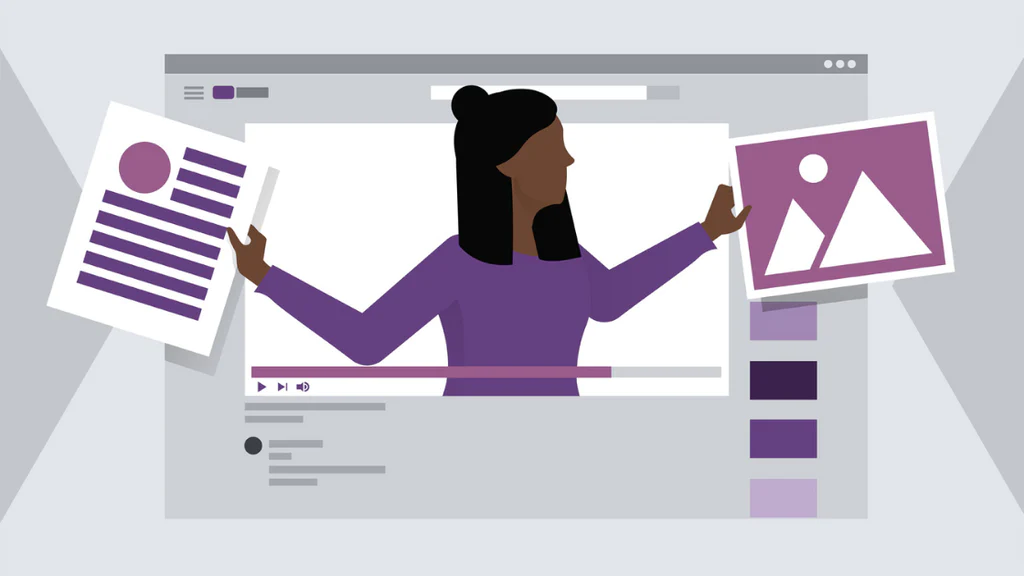
LinkedIn is a unique social media platform that is designed for professionals and businesses. This means that the audience on the platform is more likely to be interested in business-related content and services, making it a valuable platform for advertisers. Additionally, LinkedIn has a range of targeting options that allow you to reach specific audiences, making it easier to get your message in front of the right people.
LinkedIn Video Ad Types
There are three main types of LinkedIn video ads: Sponsored Video Ads, Video for Company Pages, and LinkedIn Live Video Ads.
1. Sponsored Video Ads
Sponsored Video Ads are video ads that appear in the LinkedIn feed alongside other content. These ads can be targeted to specific audiences based on factors such as job title, company size, and location. Sponsored Video Ads are an effective way to drive traffic to your website, generate leads, and increase brand awareness.
2. Video for Company Pages
Video for Company Pages allows you to create and post videos on your company page. This can be a great way to showcase your brand, highlight your products or services, and engage with your followers. Video for Company Pages is free to use, but you will need to create the videos yourself.
3. LinkedIn Live Video Ads
LinkedIn Live Video Ads are a newer feature that allows you to broadcast live video content to your followers. This can be a great way to engage with your audience in real-time, answer questions, and provide valuable content. LinkedIn Live Video Ads can be used for a variety of purposes, such as product launches, webinars, and Q&A sessions.
LinkedIn Video Ad Specs
To create effective LinkedIn video ads, it’s important to understand the video ad specs. These include video file requirements, aspect ratios, video length, file size, resolution, and bitrate. Let’s explore these specs in more detail.
1. Video File Requirements
When creating a LinkedIn video ad, you can upload an existing video file or create a new one. LinkedIn supports a range of video file formats, including MP4, MOV, and AVI.
2. Aspect Ratios
LinkedIn supports a range of aspect ratios for video ads, including 16:9, 1:1, and 2:3. The recommended aspect ratio for LinkedIn video ads is 16:9, as this is the most common aspect ratio for video content.
3. Video Length
LinkedIn video ads can be up to 30 minutes long, but it’s recommended to keep them shorter for better engagement. The ideal length for LinkedIn video ads is around 15 seconds to 1 minute.
4. File Size
The maximum file size for LinkedIn video ads is 200 MB. This means that you need to compress your video files before uploading them to LinkedIn.
5. Resolution and Bitrate
LinkedIn recommends using a resolution of at least 720p for video ads, with a bitrate of 5,000 kbps. This will ensure that your video looks good on all devices and networks.
Tips for Creating Effective LinkedIn Video Ads
Now that we’ve covered the LinkedIn video ad specs, let’s look at some tips for creating effective video ads for LinkedIn.
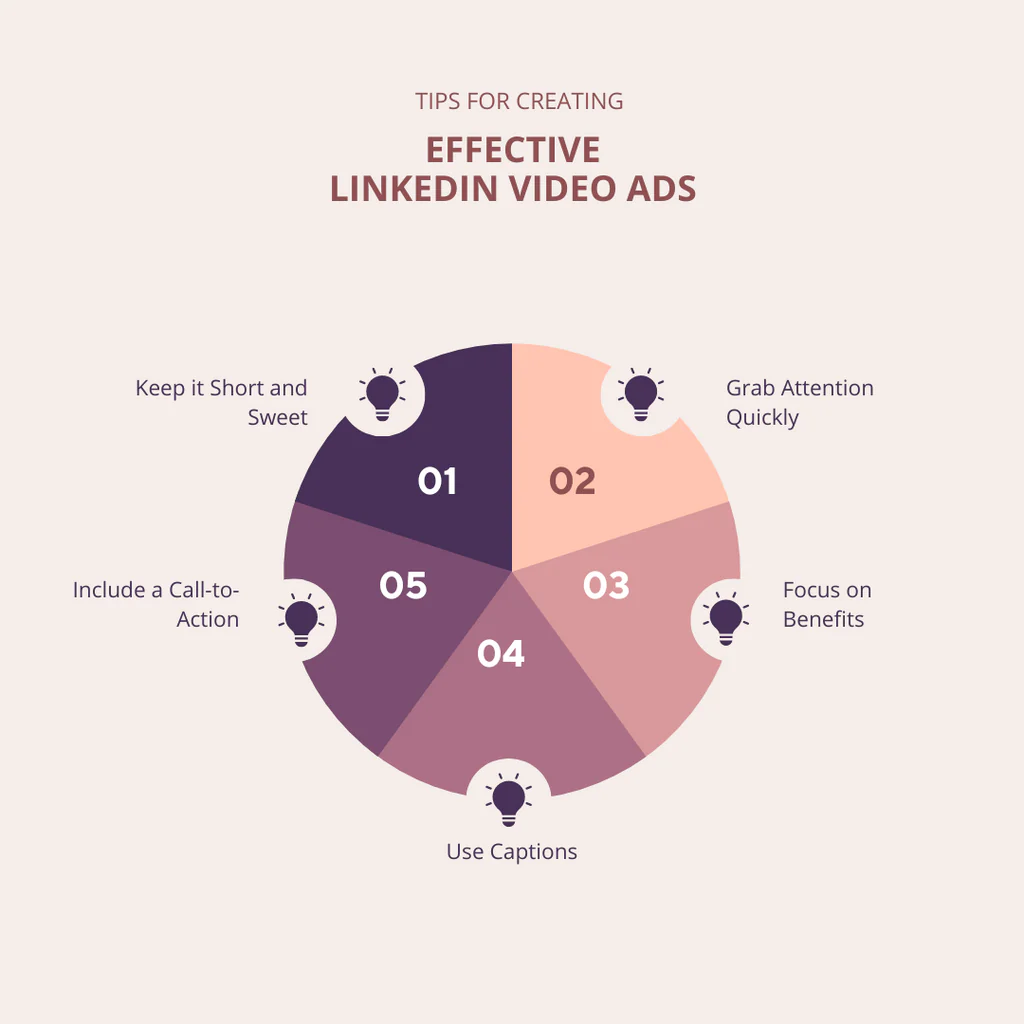
1. Keep it Short and Sweet
As we mentioned earlier, shorter videos tend to perform better on LinkedIn. Try to keep your video ads between 15 seconds to 1 minute long.
2. Grab Attention Quickly
The first few seconds of your video ad are crucial for grabbing the viewer’s attention. Make sure to include a hook or a visually engaging element to entice the viewer to keep watching.
3. Focus on Benefits
Your video ad should focus on the benefits of your product or service, rather than just its features. Highlight how your product or service can solve a problem or improve the viewer’s life or business.
4. Use Captions
Many LinkedIn users watch videos with the sound off, so it’s important to include captions or text overlays in your video ads. This will ensure that the viewer can still understand the message without sound.
5. Include a Call-to-Action
Make sure to include a clear call-to-action (CTA) at the end of your video ad. This could be to visit your website, sign up for a free trial, or follow your company page.
Optimizing Your LinkedIn Video Ad Campaigns
To get the most out of your LinkedIn video ads, it’s important to optimize your ad campaigns. Here are some tips for doing so.
1. Targeting Options
LinkedIn offers a range of targeting options for video ads, including job title, company size, industry, and location. Make sure to select the appropriate targeting options for your audience to ensure that your ads are seen by the right people.
2. Budget and Bidding
LinkedIn video ads use a cost-per-impression (CPM) bidding model, which means that you pay for each time your ad is shown to a viewer. Set a daily budget and bid amount that aligns with your goals and budget.
3. A/B Testing
A/B testing is a powerful way to optimize your LinkedIn video ad campaigns. Test different ad creatives, targeting options, and CTAs to see which ones perform best. Optimizing your ad campaigns through targeted options, budget and bidding, and A/B testing will help you achieve your goals and get the most out of your ad spend on LinkedIn.
Conclusion
LinkedIn video ads are a powerful way to reach a professional audience on the platform. By following the LinkedIn video ad specs and implementing the tips we’ve covered, you can create effective video ads that drive engagement and conversions. Remember to keep your videos short, focus on benefits, include captions, and include a clear call-to-action. As with any advertising campaign, it’s important to track your results and adjust your strategy as needed to ensure success. With the right approach, LinkedIn video ads can be a valuable addition to your marketing toolkit.
FAQs
1. Can I upload a video file larger than 200 MB for my LinkedIn video ad?
No, the maximum file size for LinkedIn video ads is 200 MB.
2. What aspect ratio is recommended for LinkedIn video ads?
The recommended aspect ratio for LinkedIn video ads is 16:9.
3. Can I include text overlays or captions in my LinkedIn video ad?
Yes, it’s recommended to include text overlays or captions in your LinkedIn video ad, as many users watch videos with the sound off.
4. How long should my LinkedIn video ad be?
It’s recommended to keep your LinkedIn video ad between 15 seconds to 1 minute long.
5. What bidding model does LinkedIn use for video ads?
LinkedIn video ads use a cost-per-impression (CPM) bidding model, which means that you pay for each time your ad is shown to a viewer.

