
Introduction
As a small business owner, you know that managing your purchasing process can be a daunting task. This is where a purchase order system comes in handy. A purchase order system is an essential tool that helps businesses streamline their purchasing procedures and manage their orders efficiently. For example, when a business needs to order supplies or inventory, it must create a purchase order document that includes all the necessary information. A purchase order system can help automate this process and ensure that all the required details are included in the document. In this article, we’ll dive deeper into what a purchase order system is and how it can benefit your small business.
Benefits of Implementing a PO System for Small Business
If you are running a small business, it is essential to have an efficient purchasing process. A purchase order system provides businesses with a centralized platform to manage all their order contacts, information, and requests. Without a purchase order system, businesses may struggle to keep track of their orders, leading to delays or errors in their purchasing process. The use of paper documents for ordering can also be time-consuming and prone to errors, which can affect the overall efficiency of business processes.
A purchase order (PO) system can help streamline the purchasing process and provide better inventory management. In this section, we will discuss the benefits of implementing a purchase order system for small businesses.
1. Reduces Errors and Discrepancies
One of the main benefits of using a PO system is that it reduces errors and discrepancies in the purchasing process. With a PO system, all purchases must go through an approval process before they are made. This ensures that all purchases are authorized and within budget limits. Since all purchases are recorded in the PO system, it is easier to track expenses and identify any discrepancies.
2. Provides Better Inventory Management
Another benefit of using a PO system is that it provides better inventory management. When you create a PO, you specify the quantity and price of each item you need to purchase. This information is then used to update your inventory levels automatically when the items are received. By having accurate inventory levels, you can avoid overstocking or understocking items, which can lead to lost sales or increased storage costs.
3. Increases Financial Control and Accountability
A PO system also increases financial control and accountability within your business. Since all purchases must go through an approval process, it is easier to monitor spending and ensure that expenses stay within budget limits. By having all purchases recorded in one place, it is easier to track expenses for tax purposes.
Why Should I Use Purchase Orders?
Using purchase orders can help small businesses save time and money by streamlining their purchasing processes while reducing errors and discrepancies. It also provides better inventory management by updating stock levels automatically when items are received.
Steps to Creating a Purchase Order System for Small Businesses
Creating a purchase order system is an essential step for small businesses that want to streamline their purchasing process and improve accuracy. A well-designed purchase order workflow can help small businesses save time, reduce errors, and ensure that they have the supplies they need when they need them. In this article, we will discuss the steps involved in creating a purchase order system for small businesses.
Step 1: Identify the Purchase Process and Workflow
The first step in creating a purchase order system for small businesses is to identify the purchase process and workflow. This involves understanding how purchases are made within your organization, who is involved in the process, and what steps are required to complete a purchase.
To do this, you should map out your current purchasing process from start to finish. This may involve speaking with employees who are involved in the purchasing process or reviewing existing documentation such as invoices or receipts. Once you have mapped out your current process, you can identify areas where improvements can be made.
Step 2: Establish a Clear Purchase Order Process
Small businesses should establish a clear purchase order process that outlines the steps involved in creating, approving, and tracking purchase orders. This includes defining roles and responsibilities for each step of the process.
Your purchase order process should include:
• Requesting items
• Approving requests
• Creating purchase orders
• Sending purchase orders to suppliers
• Receiving goods or services
• Approving invoices for payment

By establishing clear guidelines for each step of the purchasing process, you can ensure that everyone involved understands their role and responsibilities.
Step 3: Consider Using Software or Tools
To ensure accuracy and efficiency in your purchasing process, small businesses should consider using software or tools that automate the purchase order workflow. There are many options available on the market today that can help streamline communication between departments and reduce errors.
Some popular options include:
• Zoho Inventory
• TradeGecko
By using software or tools to automate your purchase order process, you can reduce the time and resources required to manage your purchasing process.
Defining Roles and Access with Role-Based Access in PO System
Role-based access is a crucial feature of PO systems that enables small businesses to define roles and permissions for each user. With role-based access, businesses can control who has access to sensitive information and restrict unauthorized access. This article will discuss the importance of defining roles and permissions in PO systems and how it can help small businesses maintain data integrity, prevent fraud, streamline their PO process, and improve overall efficiency.
What is Role-Based Access?
Role-based access is a security model that allows businesses to assign specific roles to users based on their job function. Each role has its own set of permissions that determine what actions the user can perform within the system. For example, an employee with a purchasing role may have permission to create purchase orders but not have permission to approve them.
Customizing Roles Based on Job Function
Roles can be customized based on the user’s job function within the organization. For instance, a purchasing manager may require more extensive permissions than a junior buyer. By customizing roles based on job function, small businesses can ensure that users have the appropriate level of access needed to perform their tasks efficiently without compromising system security.
Setting Permissions for Each Role
Permissions are set for each role within the system, allowing users to perform specific tasks within their job function. For example, an inventory manager may have permission to view inventory levels but not be allowed to make changes or adjustments. By setting granular permissions for each role, small businesses can ensure that users only have access to the information they need while protecting sensitive data from unauthorized access.
Maintaining Data Integrity and Preventing Fraud
By defining roles and permissions in PO systems, small businesses can maintain data integrity by limiting access to critical information. This helps prevent fraud by restricting unauthorized users from accessing sensitive data such as financial records or customer information. Auditing features built into many PO systems allow business owners to track user activity and detect any suspicious behavior.
Streamlining the PO Process
Defining roles and permissions in PO systems can also help small businesses streamline their PO process by reducing the time spent on manual tasks. For example, with role-based access, users can quickly create purchase orders without having to wait for approval from a manager who may not be available. This improves overall efficiency and reduces delays in the procurement process.
Choosing the Best PO System for Small Business 2023
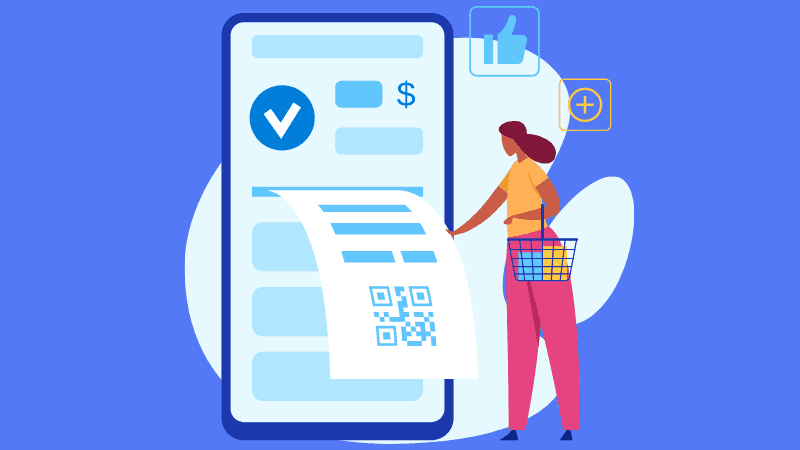
As a small business owner, choosing the best purchase order (PO) system is crucial to ensure that your business runs smoothly. With so many options available in the market, it can be overwhelming to pick one that suits your needs. In this section, we’ll discuss some important factors to consider when choosing a PO system for your small business in 2023.
Size of Your Business and Number of Users
When selecting a PO system, it’s essential to consider the size of your business and the number of users who will be using the software. A small business with a few employees may not require an elaborate system with complex features. On the other hand, a larger company with multiple departments may need more advanced features such as user permissions and access controls.
Automation of Strategic Tasks
One of the most significant benefits of using a PO system is automation. Look for a system that can automate strategic tasks such as inventory management and order tracking. This will help you save time and reduce errors that may occur during manual data entry.
Accurate and Timely Quotes
A good PO system should provide accurate and timely quotes to customers. This feature is critical because it helps build trust between you and your customers. When customers receive accurate quotes promptly, they are more likely to make purchases from you again in the future.
Robust Report Generation Capabilities
Another important factor to consider when choosing a PO system is report generation capabilities. Ensure that the software has robust reporting features that allow you to track spending and identify areas for improvement. Reports generated by these systems can help you make informed decisions about purchasing trends, vendor performance, and budget allocation.
Take Advantage of Free Trials or Demos
Before making any final decisions on which PO software/system to choose, take advantage of free trials or demos offered by vendors. This way, you can test out different systems and see which one best suits your needs. You can get a better understanding of the system’s features and capabilities.
It’s essential to consider factors such as the size of your business, automation of strategic tasks, accurate and timely quotes, robust report generation capabilities, and free trials or demos. By taking these factors into account, you can choose the best PO system for your small business in 2023.
Increasing Accuracy in Purchase Order Processing
Purchase order processing is a crucial aspect of managing incoming orders for small businesses. Accurate processing of orders can help maintain stock levels and ensure timely delivery and receipt of goods. In this section, we will discuss how implementing specific processes in purchase order processing can increase accuracy and reduce errors.
Duplicate Orders Can Be Avoided
One of the common errors that occur during purchase order processing is duplicate orders. This happens when the same order is placed multiple times, resulting in extra inventory and unnecessary expenses. By implementing specific processes in the entire process, small businesses can avoid duplicate orders.
Streamlining Approval Processes to Reduce Human Error
Approval processes are an essential part of purchase order processing as they ensure that the correct amount of data is added to each order. However, manual approval processes can be time-consuming and prone to human error. By streamlining approval processes through automation, small businesses can reduce human error and ensure accurate data entry.
Maintaining Stock Levels with Accurate Processing
Accurate processing of purchase orders ensures that stock levels are maintained at optimal levels. When a business receives an accurate purchase order, it helps them plan their inventory management more effectively.
Ensuring Timely Delivery and Receipt of Goods
Timely delivery and receipt of goods are critical for small businesses to maintain customer satisfaction. Accurate processing of purchase orders ensures that suppliers receive timely information about incoming orders, allowing them to prepare shipments promptly.
Measuring Performance and Ensuring Legality and Accountability with Purchase Order Systems
Small businesses often struggle to manage their finances effectively, especially. That’s where purchase order (PO) systems come in handy. These systems provide a range of benefits, including helping small businesses measure their performance, ensuring legality and accountability, and providing better control over spending.
Benefits of PO Systems for Measuring Performance
One of the main benefits of using a PO system is that it helps small businesses measure their performance by providing detailed reports on spending and purchasing activities. This allows business owners to identify areas where cost savings can be made, improving overall business performance.
Planning and budgeting become more effective with purchase order systems as they allow for better control over spending. Business owners can set budgets for each department or project within the company, ensuring that funds are allocated appropriately.
Controls Provided by PO Systems
Purchase order systems also provide controls to ensure that purchases are authorized and within budget, preventing overspending and unauthorized purchases. This is important because unauthorized purchases can quickly add up, leading to financial difficulties for the business.
By implementing a PO system, small businesses can have better control over their spending, resulting in improved financial management and increased profitability. The system ensures that all purchases are authorized before they are made, eliminating the risk of overspending or making unnecessary purchases.
Legality and Accountability with PO Systems
In addition to providing better control over spending, purchase order systems ensure legality and accountability by keeping track of all purchasing activities and providing audit trails. This is particularly important for small businesses as they may not have dedicated accounting staff who can monitor every transaction.
The audit trail generated by a PO system provides a record of every transaction made by the company. This makes it easier to track down any discrepancies or fraudulent activity that may occur within the organization.
Easy Tracking, Recording, and Budget Management with PO Systems
Small business owners know that managing finances can be a daunting task. From tracking expenses to creating invoices and managing cash flow, there are many financial aspects that require attention. Fortunately, PO systems can make this process easier.
Efficient Expense Tracking and Recording
One of the key benefits of using a PO system is the ability to easily track and record expenses. With a PO software, small business owners can keep track of costs and expenses in real-time. This helps them stay on top of their finances and avoid overspending.
PO systems also allow for easy recording of invoices and other financial records. By keeping all financial documents in one place, small business owners can save time.
Accurate Expense Reports
Accounting systems integrated with PO systems can generate accurate and detailed expense reports. These reports provide valuable insights into spending patterns and help small business owners make informed decisions about where to spend their money.
By having access to detailed expense reports, small business owners can identify areas where they may be overspending or where they could cut costs. This information is crucial for budget management and helps businesses operate more efficiently.
Streamlined Financial Management Processes
The features of a PO system, such as automated AP management, can help small businesses streamline their financial management processes. Automated AP management allows for faster processing times for invoices and payments, reducing the amount of time spent on manual data entry tasks.
In addition to automated AP management, PO systems often include features such as budget tracking tools, inventory management capabilities, and reporting functions. All these features work together to create a comprehensive financial management solution for small businesses.
Saving Time and Money
Using a PO system can ultimately save small businesses time and money. By automating certain financial processes like invoicing and payment processing, employees have more time to focus on other important tasks like customer service or product development.
PO systems also help small businesses avoid costly mistakes like double payments or missed invoices. By having all financial records in one place, it’s easier to catch errors before they become bigger problems.
Improving Supplier Management and Rating Performance with PO Systems
PO systems have revolutionized the way small businesses manage their suppliers. These platforms provide a centralized platform for businesses to give feedback to their suppliers on performance, enabling them to build better relationships, make informed decisions, and track supplier performance over time.
Feedback
With PO systems, small businesses can easily provide feedback to their suppliers on performance. This feedback can be used by suppliers to improve their processes and products, resulting in better outcomes for both parties. By providing clear communication channels through PO systems, small businesses can ensure that their suppliers are aware of any issues or concerns they may have.
Senior Management
PO systems enable senior management to monitor supplier performance and make informed decisions based on data-driven insights. With real-time updates on supplier performance metrics such as delivery times and quality ratings, senior management can quickly identify areas for improvement and take action where necessary.
Relationships
By building better relationships with their suppliers through PO systems, small businesses can ensure that they receive high-quality products at competitive prices. Clear communication channels enable both parties to work together towards common goals, resulting in improved outcomes for everyone involved.
Rating Performance
One of the key benefits of using PO systems is the ability to rate supplier performance. By providing a rating system within the platform, small businesses can identify areas where suppliers are performing well and areas that need improvement. This information can then be used to work collaboratively with suppliers towards better outcomes.
Tracking Performance
PO systems enable small businesses to track supplier performance over time. By collecting data on metrics such as delivery times and quality ratings, small businesses can identify trends in supplier performance and take proactive steps towards improving outcomes.
Optimizing Procurement Workflow and Increasing Efficiency with PO Systems
If you’re a small business owner, you know how crucial it is to manage your procurement workflow efficiently. This is where a purchase order (PO) system comes in handy. A PO system helps streamline procurement processes, making them more efficient and effective.
What is a PO System?
A PO system is an electronic tool that automates the procurement process by creating and tracking purchase orders. It allows businesses to manage their inventory levels, track purchases, and monitor expenses. With a PO system, businesses can create purchase orders quickly and easily while keeping an eye on their budget.
Streamlining Procurement Processes
One of the most significant benefits of using a PO system for small businesses is its ability to optimize procurement workflows. The procurement process can be complex and time-consuming, involving multiple stakeholders, including suppliers, employees, managers, and accounting teams.
With a PO system in place, businesses can automate the entire procurement process from start to finish. From creating purchase orders to approving invoices for payment – all steps are streamlined into one easy-to-use platform.
Making Informed Procurement Decisions
A well-designed PO system also provides valuable insights into past purchasing decisions. Businesses can use this data to make informed decisions about future purchases based on historical trends such as supplier performance or product quality.
By analyzing this data regularly, businesses can identify areas where they could improve their purchasing strategies or negotiate better deals with suppliers.
Integration with Inventory Management Systems
Another advantage of using a PO system for small businesses is its integration with inventory management systems. When combined with an inventory management solution, the two systems work together seamlessly to provide real-time information about stock levels and replenishment needs.
This integration ensures that businesses always have enough stock on hand without overstocking or understocking items. It also reduces manual data entry errors since both systems share the same information automatically.
Approval Workflows Improve Productivity
A PO system also includes approval workflows that improve productivity and resource allocation. The approval process ensures that all purchases are authorized before they are made, preventing unauthorized purchases or overspending.
With an automated approval workflow, businesses can reduce the time it takes to approve purchase orders, freeing up resources for other tasks. This streamlines the procurement process and allows employees to focus on more strategic activities.
Enhancing Supply Chain Management
Finally, new process workflows in PO systems enhance supply chain management. By automating the entire procurement process from start to finish, businesses can ensure that their supply chain is operating at maximum efficiency.
This not only saves time but also reduces costs associated with manual processes such as data entry errors or lost paperwork. With a streamlined supply chain, businesses can make better use of their resources and improve overall profitability.
The Importance of Implementing a Purchase Order System for Small Businesses
If you are running a small business, it is crucial to keep track of your expenses and manage cash flow effectively. One way to achieve this is by implementing a purchase order (PO) system. In this article, we will discuss the importance of using a PO system for small businesses and how it can benefit your overall business operations.
Helps to Track Expenses and Manage Cash Flow
A PO system helps you keep track of all purchases made by your business, including the cost of goods sold, overhead expenses, and other expenditures. By having an accurate record of all transactions in one place, you can easily monitor your spending habits and identify areas where you can cut costs.
Moreover, with a PO system in place, you can set budgets for different departments or projects within your company. This way, you can ensure that each department stays within its allotted budget and avoid overspending.
Provides a Clear Record of Purchases and Reduces Errors
Manual recording of purchases increases the risk of errors such as double billing or incorrect pricing. With a PO system in place, every transaction is recorded electronically, reducing the chances of errors occurring. A clear record also makes it easier to reconcile invoices with purchase orders when they arrive.
Enables Better Inventory Management and Stock Control
A PO system allows you to keep an updated record of inventory levels at all times. You can set up alerts when stock levels fall below certain thresholds so that you can reorder before running out completely.
With accurate records on hand, you can make informed decisions about what items need restocking or which products are not selling well enough to justify reordering.
Facilitates Easier Communication with Suppliers
When dealing with suppliers, communication is key. A PO system simplifies communication between your business and suppliers by providing them with clear instructions on what products or services are required.
With electronic records available at any time, suppliers can also track the progress of their orders and know when to expect payment. This streamlined communication process helps build stronger relationships with suppliers and ensures that you receive timely deliveries.
Helps to Identify Cost-Saving Opportunities
A PO system provides detailed information on all expenses incurred by your business. By analyzing this data, you can identify areas where you can save money.
For instance, if you notice that a particular supplier is consistently charging higher prices than others, you can switch to a more affordable option. If certain departments or projects are exceeding their budgets regularly, it may be time to reevaluate your spending habits in those areas.
User-Friendly Purchase Order Systems for Small Businesses
Small businesses face unique challenges. Without a dedicated purchasing team, small business owners often have to manage the procurement process themselves. This can be time-consuming and overwhelming, especially if they are not familiar with the purchase order system.
To streamline their purchasing process, small businesses need a user-friendly purchase order system that can help them manage their purchase orders efficiently and effectively. In this article, we will discuss why user-friendly purchase order systems are essential for small businesses and how they can benefit from simple purchase order software.
Centralized Platform for Purchase Orders
A purchase order system provides small businesses with a centralized platform to manage their purchase orders, purchase requisitions, and purchase requests. With a centralized platform, small business owners can easily track all procurement activities in one place. This allows them to monitor their spending and reduce errors in the purchasing process.
Better Collaboration and Communication
Small business order management systems enable the purchasing team to collaborate better, communicate more effectively, and make informed decisions about their purchases. With a shared platform for all procurement activities, team members can work together seamlessly without any confusion or miscommunication.
Automation of Purchase Order Receipt Process
Purchase order software can automate the purchase order receipt process by sending notifications to vendors when an order has been received. This reduces paperwork and saves time for small businesses as they no longer have to manually send confirmation emails or faxes.
Reduced Errors in Purchasing Process
Purchase order management systems help small businesses reduce errors in their purchasing process by providing real-time visibility into inventory levels, supplier information, pricing details, and delivery schedules. This ensures that all orders are accurate and delivered on time.
Cost Savings
By streamlining the procurement process with a simple purchase order software solution, small businesses can save money on administrative costs associated with manual processing of paper-based forms. Automation of the PO receipt process can help reduce the time and resources required to manage procurement activities.
Conclusion
Choosing the right purchase order software/system for small businesses is crucial to maximizing its benefits. Small business owners should look for user-friendly systems that offer supplier management features such as rating performance. Implementing a PO system also helps measure performance and optimize procurement workflow. With this system, small business owners can easily track supplier performance, identify areas for improvement, and make informed decisions based on data-driven insights.
Frequently Linked Pages
1. NetSuite ERP – NetSuite ERP: Pros, Cons & Core Features
2. App for Money Management – App for Money Management: Best Budgeting Apps for 2023
3. QuickBooks Self-Employed – QuickBooks Self-Employed: Maximize Tax Savings Now!
Frequently Asked Questions
1. How do you create a purchase order number system?
To create a purchase order number system, you should decide on a numbering convention that works for your business. This may involve using sequential numbers or incorporating other information into the purchase order number such as the date or department.
2. How to create systems in small business?
Creating systems in a small business involves identifying processes that can be standardized and creating guidelines for each step of those processes. By establishing clear guidelines and procedures, small businesses can improve efficiency and reduce errors.
3. How to start a POS system business?
Starting a POS system business involves researching the market, identifying potential customers, and developing a product or service that meets their needs. You will also need to establish pricing, marketing strategies, and sales channels for your business.
4. What features should I look for in a PO system for my small business?
You should look for features like purchase order management, inventory management, vendor management, invoice processing, and reporting and analytics.
5. Can a PO system integrate with other business systems?
Yes, a PO system can integrate with other business systems like accounting software, ERP systems, and other procurement and purchasing management tools.

